
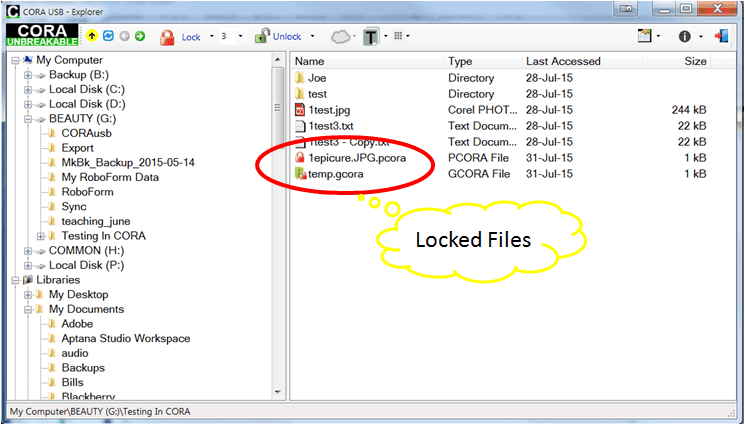
Your secured data resides in 3-12 files; or more.
Depending on your security strategy/profile, you may store some, or all (not recommended) of the CORA files on a USB, Computer, or online. The best choice (besides using Cloud CORA) would be to store some files on the Computer, and some on the USB. Should one or the other become compromised, your data will remain secure.
For a limited time, CORA Explorer Premium is available with life time upgrades
CORA Explorer is a free download available in a Window's environment. A Premium version is available for a nominal fee.
These are available from CloudCORA.com and other download sites.
Why would I want a CORA Explorer?
CORA Explorer is a first generation, standalone solution that allows individuals to securely backup data from one or more personal computers.
CORA Explorer is portable and can be plugged into any computer running Microsoft Windows. Just select the files and/or folders you want to secure, then if you choose to go with the default settings, such as using 2 data files, simply select Export in the toolbar's Lock Menu,
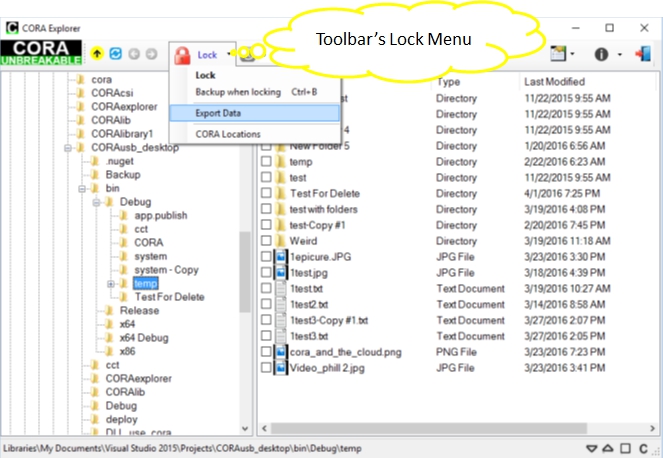
or using the context menu 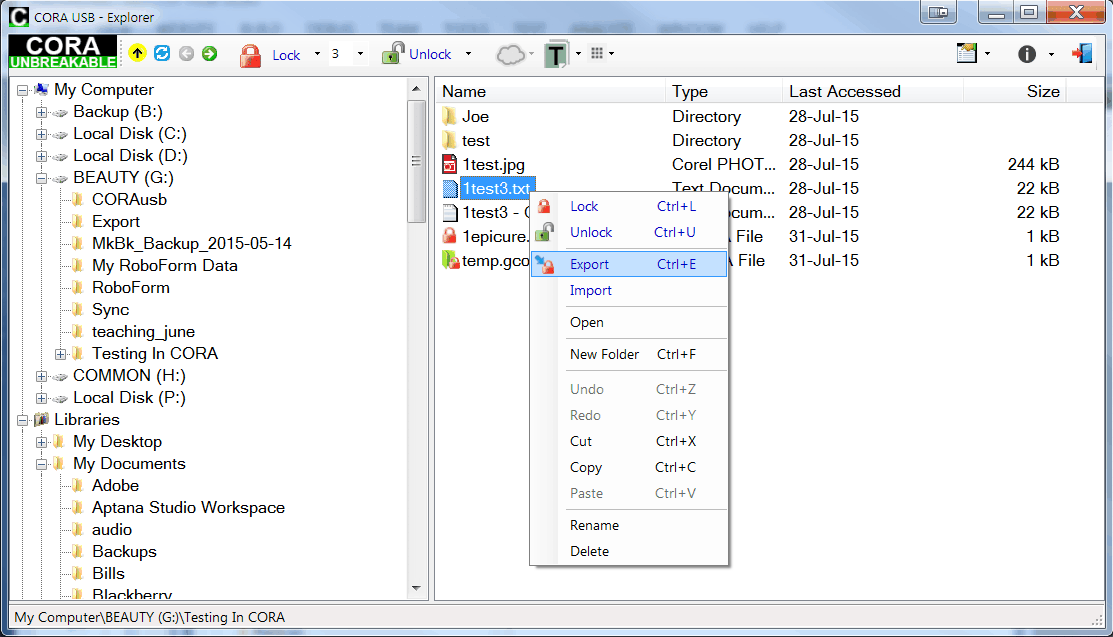 - and voila, your CORA are locked and ready to take with you securely.
- and voila, your CORA are locked and ready to take with you securely.
So what's different about CORA Explorer? I already do this with encryption.
Not that anyone really wants your data, or mine - however, if they do, and they hack in or otherwise steal encrypted data, they can find the keys that unlock this encrypted data - it happens - far too often!
All they need is time, and if they have the encrypted file on their machine, they have all the time in the world! With CORA Explorer your files are safe and secure - even if they hack in, find and steal one your CORA blocs - that just isn't enough!